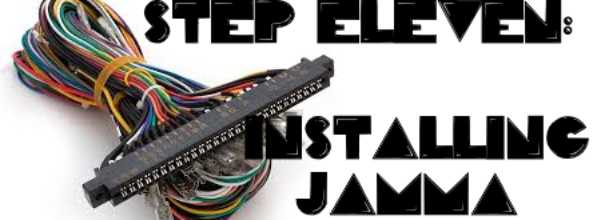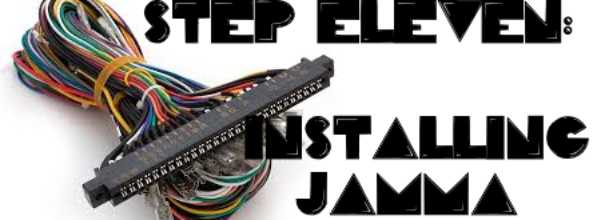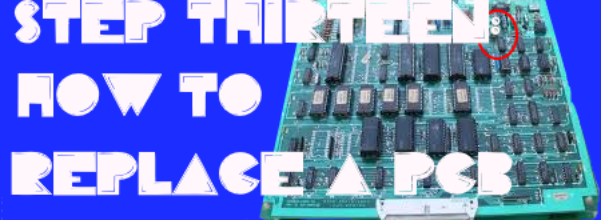Step Eleven: Installing a Galaga to Jamma Harness Board swapping is simply a means of changing games by installing a different game circuit board in a cabinet and using …
Step Twelve: Galaga Pinouts and Dip Switch Settings Galaga Dip Switches There are two sets of DIP switches on the Galaga CPU board. They are labeled 6J and 6K …
Step Thirteen: How to Replace a Galaga PCB If you feel at this point, You’d just rather send off your board for repairs then try this service and click …
Step Fourteen: How to install a Cap Kit Most Galaga monitors are wavy or distorted due to a failure or drying out of the electrolytic capacitors, thus reducing …
Step Fifteen: Advanced Galaga Repairs Scroll through below to find Common PCB Repair Problems: 10/16/2001 Problem: Sound fades in and out at random times. Solution: Bad electrolytic caps, C20, …