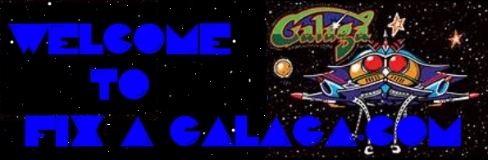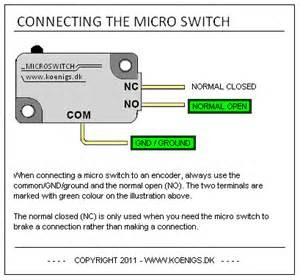Step Eight: Galaga Joystick Repair
If your joystick won’t go right or left–or is always sticking in one direction then chances are this is a very simple fix as the original joysticks just used a leaf type contact connection.
This connection is simply not making contact or sticking together and will need just a minor adjustment to fix. (Yours may have already been replaced with a push button contact switch. No matter which switch style is in use however, the principle is still the same—The Galaga will go in which ever direction the joystick switches are closed.
First unplug the machine and open the coin door to access the panel clips. Loosen these and open the joystick panel exposing the underneath of the joystick. (consult manual)
You will immediately see the wires going to each leaf or switch terminal or button terminal. Each color wire comes from the wiring harness and to their respective terminal position. First, trouble shoot the direction that the joystick won’t move Galaga’s ship toward. If it can’t go left for example then the leaf contact that moves the ship to the right will be the one to examine. Check for loose or fallen off wires and if found, re-solder the wires back on. If still not working, with the power off, check the continuity with a Ohm Meter reader by setting the meter reader to beep when the two metal terminals touch each other.
Once your meter reader is beeping when touching place one metal rod on each side of the leaf switch and listen for the beep. (If you have the push button switch then place one rod on the NO (Normally Open terminal) and the other on neutral. If the switch doesn’t make a beep when the button is pressed down then replace this switch and re-install it onto the game. If it does beep, then the switch is good begin looking for the wires that come from it. These most likely will either have a bad solder hold to the terminal and will need to be re-soldered or you may need to trace the wires all the way to the board and check for proper connection to the right PCB Pin. (The pins will read; Left or Right.)
If you have a leaf connection joystick style (original with the game). Take a piece of sand paper, or nail file, sand the contacts so you can make sure that when touching, electricity can go through them. Over time dirt and grime stop the electricity from following through so a simple file will do wonders to clean the contacts. Make sure to do all of them while the you are there. Nothing more than this can be wrong with the movement of the Galaga ship. The contacts that the joystick makes are what signals the movement left or right. As long as it’s connected correctly to the PCB board then the movement should be correct if connection is made.
To repalce a Joystick with a new one :